Introduction
Rich Text is a form of text that can contain information in various formats. Rich text syntax allows you to define text formatting more flexibly. It can be used in in-game displays, such as text objects, UI text widgets, or floating text.
Rich Text Formatting
| Rich Text Format | Tag Syntax | Example | Visual Example |
|---|---|---|---|
| Bold | [b][/b] | text [b]text[/b] |
 |
| Italic | [i][/i] | text [i]text[/i] |
 |
| Underline | [u][/u] | text [u]text[/u] |
 |
| Strikethrough | [s][/s] | text [s]text[/s] |
 |
| Color | [color][-] | text [FF0000FF]text[-] |
 |
| Superscript | [sup][/sup] | text text[sup]textsup[/sup] |
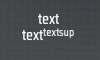 |
| Subscript | [sub][/sub] | text text[sub]textsub[/sub] |
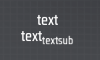 |
Rich text supports nesting. For example, if you want to make a piece of text both bold and italicized, you can write it as [b][i]text[/i][/b].
Color Values
When specifying a text color in rich text, you can use one of the following formats:
-
Hexadecimal RGBA format: 8 characters long, where each pair represents a channel (red, green, blue, alpha) as a hexadecimal number from 00 to FF (0 to 255). Example: [FF0000FF] — red is at maximum intensity, green and blue are 0, and the alpha is also at maximum (fully opaque red).
-
Hexadecimal RGB format: Similar to RGBA, but only 6 characters (without alpha). The transparency (alpha) is assumed to be FF (fully opaque). Example: [00FF00] — green is at maximum intensity, red and blue are 0, resulting in fully opaque green.
-
INT32 format: An integer between -2147483648 and 2147483647, representing a color value converted from the RGBA format. You can use a script to convert a given color value to its corresponding INT32 representation.